Select a IN transaction within the AP Vendors Transactions tab and click the View Receipts button. The top of the window displays the amount of Product Received and any freight amount associated with the Purchase Order.
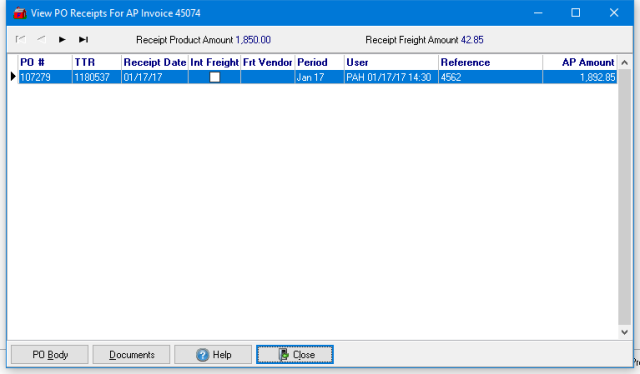
PO # field displays the Purchase Order number.
The TTR assigned for the receipt can be used for additional information in View GL TTRs.
Receipt Date as selected during the receipt process is displayed.
Int Freight will be selected if Internal Freight was used.
Frt Vendor will display the Vendor ID for any third party freight vendor selected on the Purchase Order.
The Financial Period of the receipt.
The User field displays the User ID of who received the PO along with the date and time of receipt.
Any Reference entered during the receipt process is displayed.
The total AP Amount of the Purchase Order.
 - Select PO Body to obtain additional information about the Items received.
- Select PO Body to obtain additional information about the Items received.
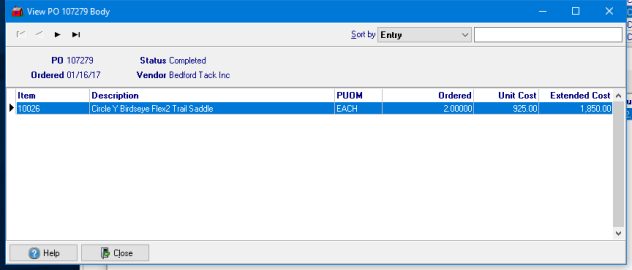
View any scanned documents associated with the Purchase Order by using the  button.
button.